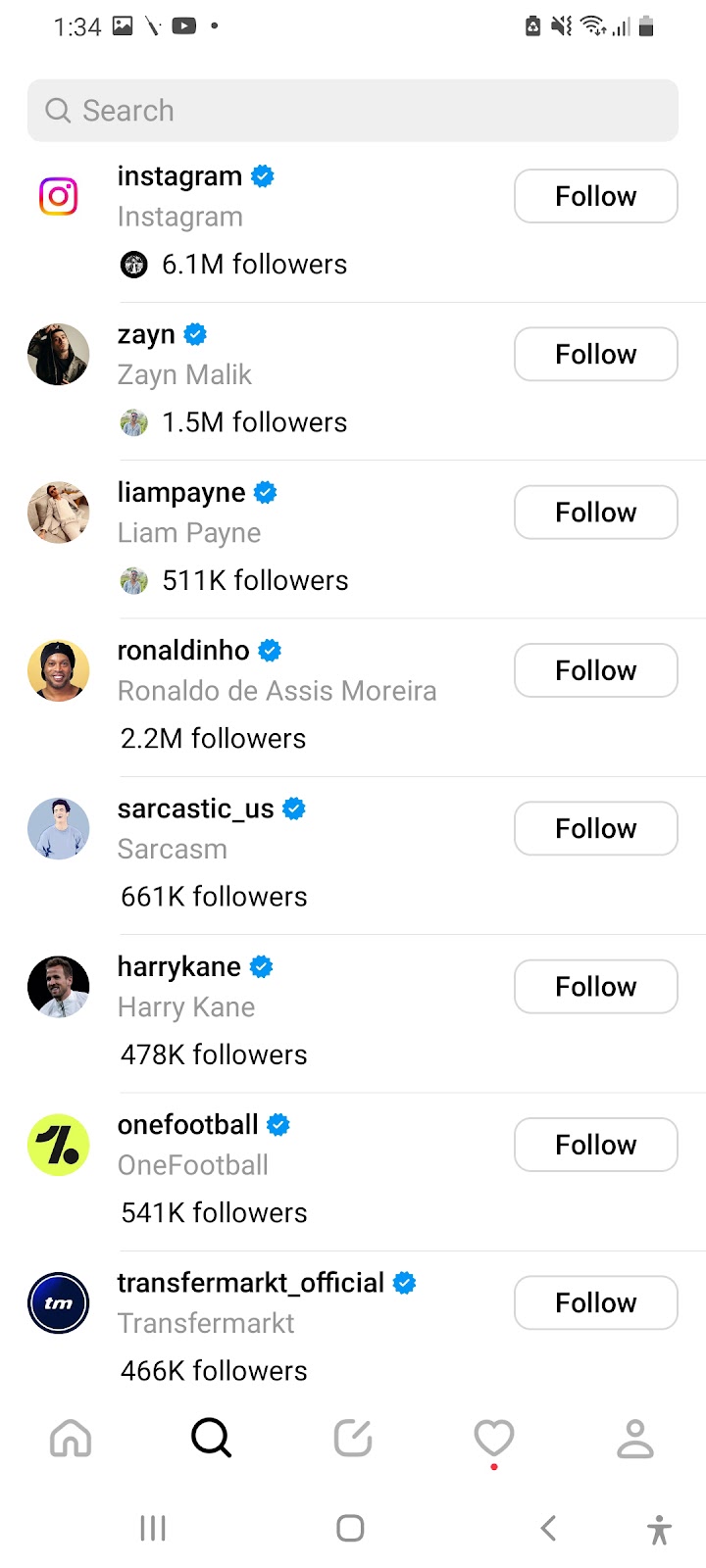Title: Threads by Instagram: A New Way to Connect with Your Close Friends
Introduction
Instagram Threads is a new app from Instagram that allows you to connect with your close friends in a more personal way. It's designed to be a more intimate space than the main Instagram app, where you can share text updates, photos, and videos with just the people you want to see them.
History
Threads was first announced in March 2023, and it was released in beta in April of that year. The app was officially launched in July 2023.
Present
Threads is still in its early stages, but it has already gained a significant number of users. The app has been downloaded over 10 million times, and it has over 5 million active users.
Interface
The Threads interface is designed to be simple and easy to use. The main screen of the app shows a feed of updates from the people you follow. You can also see who is online and who has recently posted.
To share a post, simply tap the "+" button and select the type of content you want to share. You can share text, photos, videos, or even your location.
How to use Threads: To use Threads, you first need to download the app from the App Store or Google Play. Once you have the app, you can sign in with your Instagram account. Once you are signed in, you will see a list of your close friends. You can start sharing posts with your close friends by tapping the "+" button and selecting the type of content you want to share. You can also send direct messages to your close friends by tapping their name in the list.
Who can see your Threads posts: By default, your Threads posts will only be visible to your close friends. However, you can change this setting by tapping the three dots in the top right corner of a post and selecting "Who can see this?" You can choose to make your post public, visible to only your close friends, or visible to only you.
How to find Threads: Threads is a standalone app, so you won't find it in the main Instagram app. However, you can easily find Threads by searching for it in the App Store or Google Play.
Is Threads safe?: Threads is designed with privacy in mind. By default, your Threads posts are only visible to your close friends. You can also control who can see your activity feed and who can send you direct messages.
What are the benefits of using Threads? There are a number of benefits to using Threads, including:
Privacy: Threads is designed with privacy in mind. By default, your Threads posts are only visible to your close friends.
Real-time communication: Threads is designed to be a platform for real-time communication. Users can share photos and videos in real time, and they can also send direct messages to their friends.
Streamlined interface: The interface in Threads is designed to be simple and easy to use. This makes it a great option for users who are new to social media or who don't want to spend a lot of time scrolling through their feed.
What are the challenges of using Threads? There are a few challenges to using Threads, including:
Small user base: Threads is still a relatively new app, so it has a small user base compared to other social media platforms.
Lack of features: Threads is a relatively new app, so it doesn't have all of the features that other social media platforms have.
Integration with Instagram: Threads is a standalone app, so it is not fully integrated with the main Instagram app. This can make it difficult to use Threads if you are also using the main Instagram app.
Overall, Threads is a promising new social media platform that offers a more personal way to connect with your close friends. However, it is still in its early stages, so it is important to be aware of its limitations.
Features
Threads offers a number of features that make it a unique social media platform. These features include:
Close Friends Mode: This mode allows you to share your posts with only a select group of people.
Status Updates: You can share short text updates with your friends to let them know what you're up to.
Photo and Video Sharing: You can share photos and videos with your friends in real time.
Direct Messages: You can send direct messages to your friends.
Activity Feed: You can see what your friends are up to in the activity feed.
Sticker Packs: You can use sticker packs to add fun and creative touches to your posts.
Conclusion
Threads is a new and innovative social media platform that offers a more personal way to connect with your close friends. If you're looking for a way to share your life with the people you care about, Threads is a great option.
Here are some additional resources about Threads by Instagram:
Instagram blog post about Threads: https://about.instagram.com/blog/announcements/threads-instagram-text-feature
Pocket-lint article about Threads: https://www.pocket-lint.com/apps/news/instagram/149629-what-is-instagram-threads-and-how-does-it-work/